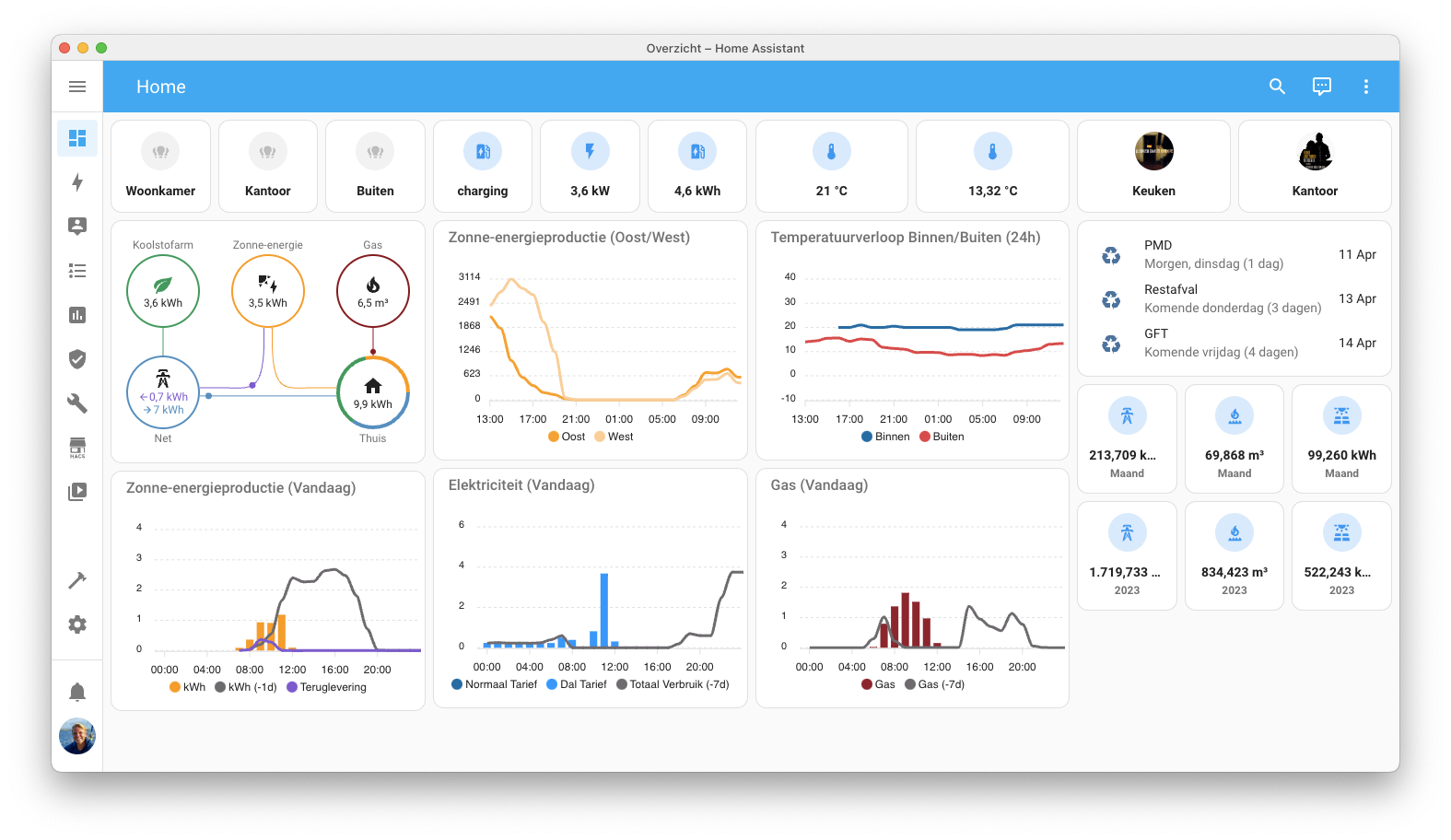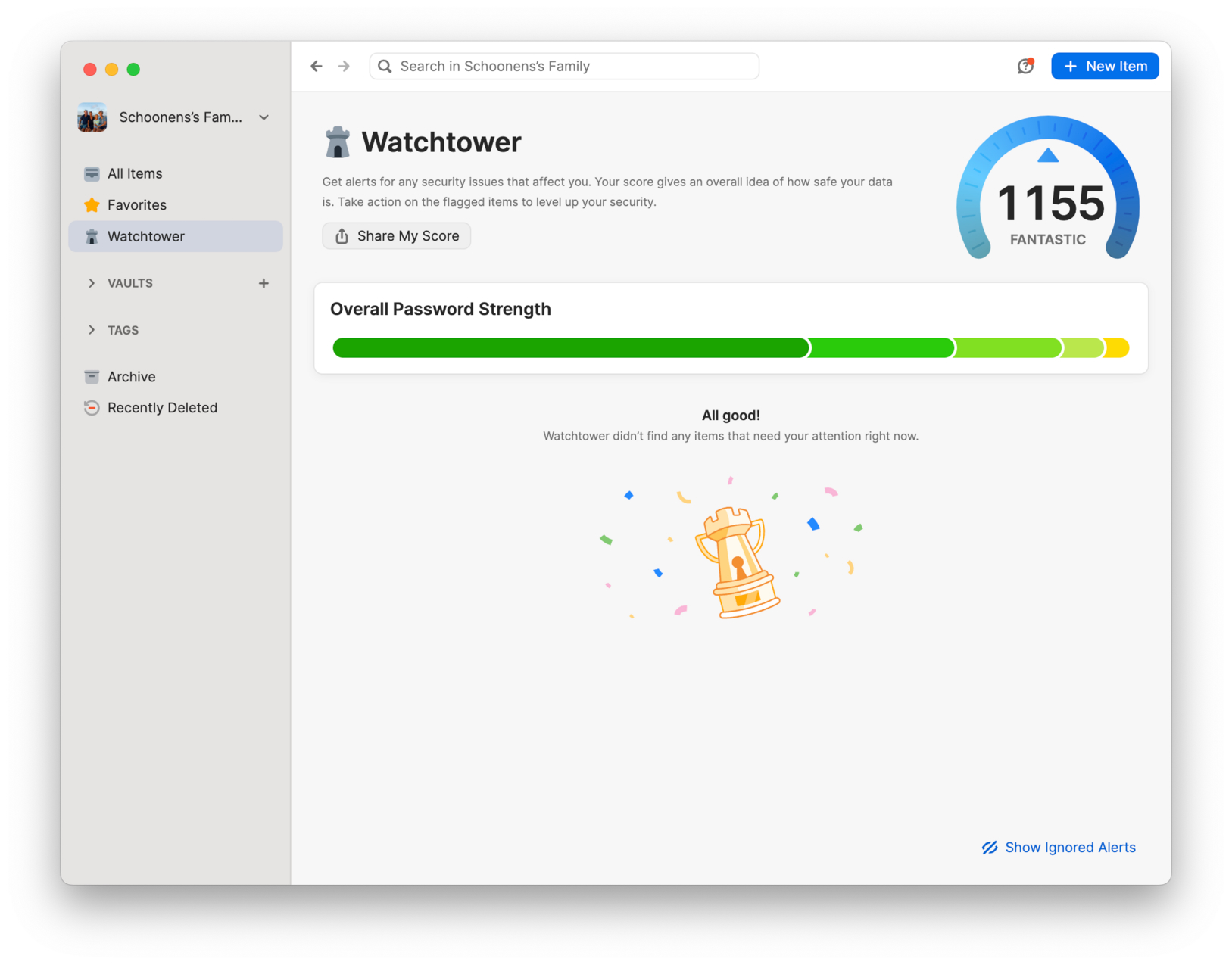I used this weekend to move my Home Assistant and HACS installation from my Raspberry Pi to a Docker container on my Synology NAS. The main reason for this move is performance and resilience as I’ve read to many stories on SD Cards in a Raspberry Pi failing due to the amount of read/writes happening.
Loading the Docker container on my Synology was really easy. Getting HACS (Home Assistant Community Store) up and running again in Home Assistant was a little bit harder, while the instructions that I found to do this were crystal clear.
The reason for not being able to install HACS through the default install script is that it depends on the availability of the ‘unzip’ command. Synology uses ‘7z’ instead of ‘unzip’. This results in the HACS installation script not working out of the box.
Once you’ve figured this out the solution to this problem is fairly easy:
- Load the script at this location in your browser and copy the complete text.
- Create a new file on your NAS in the /docker/homeassistant/config/custom_components directory, call it what you want. I named the file hacs.pl
- Edit the file in a text editor and past the text you copied in step 1.
- Use your text editor to find/replace unzip with 7z (1 instance should be found)
- Save the file and execute (./hacs.pl) the script through a terminal (ssh) on your NAS. If you can’t execute the script you need to do a chmod 777 on hacs.pl
- That it, you can now continue with step 4 in this tutorial.